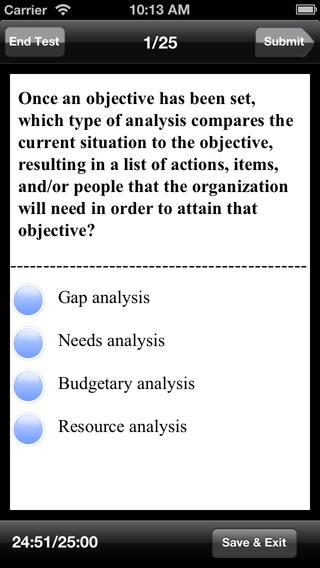HRCI PHR Exam Prep for Human Resources Professonals 1.6
Paid Version
Publisher Description
The PHR Exam Prep is Upward Mobility s focused exam preparation iPhone and iPod Touch app for HRCI s Professional in Human Resources (PHR) Certification Exam. This module contains a targeted curriculum of 150 questions with explanatory answers, dealing with the successful knowledge required for early-career Human Resources Professionals. All of our app content is created exclusively for Upward Mobility by expert writers who have strong knowledge in the subject matter and all of our materials undergo a thorough review process. On a basic level, PHR Exam Prep identifies and assesses whether an early-career HR Professional has the necessary skills, knowledge, and know-how to implement Human Resources programs and to provide a supportive working environment for all professionals in their work organization. Additionally, the app is designed to reinforce a core knowledge of HR Management and Practice, including: Human Resource Development, Strategic Management, Total Rewards, Workforce Planning/Employment, Risk Management, and Employee/Labor Relations. By assessing learned workplace knowledge in practical real-life scenario questions, Upward Mobility s PHR Exam Prep will help to bridge the gap between your experiences working in Human Resources and the knowledge base you need to move ahead in your career. Upward Mobility apps are designed with an exclusive intuitive UI. They provide a Study Mode, where questions are paired with clear explanations and the user can proceed at their own pace, as well as a Test Mode designed to simulate the exam experience, where the user can set question and time restraints and their results are presented to them upon completion in both an aggregate and a question-by-question format. About Upward Mobility Upward Mobility is an independent test preparation and management education apps company that creates high quality material that is witty and engaging, perfect for on-the-go students and ambitious professionals. All of our content is developed exclusively for Upward Mobility by subject matter expert writers and undergoes a thorough review process. Customer satisfaction is our top priority, and if you have any questions or comments or are unsatisfied with our products in any way, please contact us at info@upwardpro.com and we will do our best to help you. We are a double bottom line company that is committed to education in the developing world. Some of the profits will be used to deploy education via mobile phone in emerging countries to improve their total factor productivity growth. This app is neither affiliated with nor endorsed by HCRI.
Requires iOS 4.3 or later. Compatible with iPhone, iPad, and iPod touch.
About HRCI PHR Exam Prep for Human Resources Professonals
HRCI PHR Exam Prep for Human Resources Professonals is a paid app for iOS published in the Kids list of apps, part of Education.
The company that develops HRCI PHR Exam Prep for Human Resources Professonals is Double Bottom Line Partners. The latest version released by its developer is 1.6.
To install HRCI PHR Exam Prep for Human Resources Professonals on your iOS device, just click the green Continue To App button above to start the installation process. The app is listed on our website since 2010-08-30 and was downloaded 5 times. We have already checked if the download link is safe, however for your own protection we recommend that you scan the downloaded app with your antivirus. Your antivirus may detect the HRCI PHR Exam Prep for Human Resources Professonals as malware if the download link is broken.
How to install HRCI PHR Exam Prep for Human Resources Professonals on your iOS device:
- Click on the Continue To App button on our website. This will redirect you to the App Store.
- Once the HRCI PHR Exam Prep for Human Resources Professonals is shown in the iTunes listing of your iOS device, you can start its download and installation. Tap on the GET button to the right of the app to start downloading it.
- If you are not logged-in the iOS appstore app, you'll be prompted for your your Apple ID and/or password.
- After HRCI PHR Exam Prep for Human Resources Professonals is downloaded, you'll see an INSTALL button to the right. Tap on it to start the actual installation of the iOS app.
- Once installation is finished you can tap on the OPEN button to start it. Its icon will also be added to your device home screen.